Tech Tips
Some Computer Stuff
Global Hotkeys for Multimedia Playback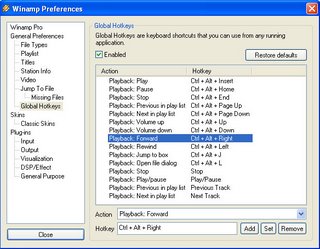
SUMMARY: Control Winamp 5 multimedia playback, no matter what software program you are currently running.
Winamp 5 supports global hotkeys, allowing you to pause multimedia playback, jump to different songs, skip forward and backwards within songs, and more from no matter what application you are running.
1. Right-click on Winamp 5's title bar, choosing "Options" then "Preferences".
2. When the "Winamp Preferences" dialog box appears, click "Global Hotkeys" underneath "General Preferences".
3. In the right pane, Check "Enabled"
You should see a list of global hotkeys that will now be enabled from within any application, listed next to the actions the hotkeys perform. If these keystrokes interfere with other applications, or if you would rather assign other more easy-to-remember keystrokes, do the following:
1. Click next to a hotkey action whose keystroke you want to change.
2. In the "Hotkey" text box, type in a new keystroke combination, using CONTROL, ALT, and/or SHIFT modifiers to help make sure the keystroke will not interfere with other applications.
3. Click the "Set" button to set the new global hotkey.
When you are done, press "Close" to close the dialog box. If you later want to disable hotkey support, perform the above steps needed to get back to the "Global Hotkeys" preferences and uncheck the "Enabled" button.
Converting your files to PDF
Pdf files are very common and easy-to-use files for both distributing and viewing comfortability. Not everyone needs to convert their documents to PDF but if you one day need to convert your documents to PDF. Here are some tips for you.
1-) You can use http://www.pdfonline.com/ . It's free and easy to use. You send your file to their website with the built-in uploader, ( .doc, .ppt, .xls, .jpg etc..) and then they e-mail you the file with the PDF extension. There are no advertisements on it. They also offer a free easyPDF printer driver, which you can use locally in your computer to convert your files, but that way you will find a small advertisement of them, in the corner of your files..
2-) PDF Creator: This small application which is distributed freely converts your files to PDF easily. You can find it at http://sourceforge.net/projects/pdfcreator/ . You should download the PDFCreator-0_9_1_AFPLGhostscript_32bit.msi for Windows. Since it's very easy to use, i won't show any screens..
These two ways are yet enough for your PDFs, for viewing them you can always use Adobe Acrobat Reader.
Configuring your computer's fan speed
As you know, fans are used to lower the temperature of your computer as it rises while it's processing. But sometimes they are annoying and making noise. Those times, if you want to know the temperature of your cpu or even your HDD, i have an advice for you.
Speedfan is free software that that monitors fan speeds and temperatures in computers witha known monitoring chip. Its main feature is that it can control the speed of the fansaccording to the temperatures inside your pc, thus reducing noise and power consumption.SpeedFan can also access S.M.A.R.T. HD data and temperatures (if available).



0 Responses to Tech Tips
Something to say?